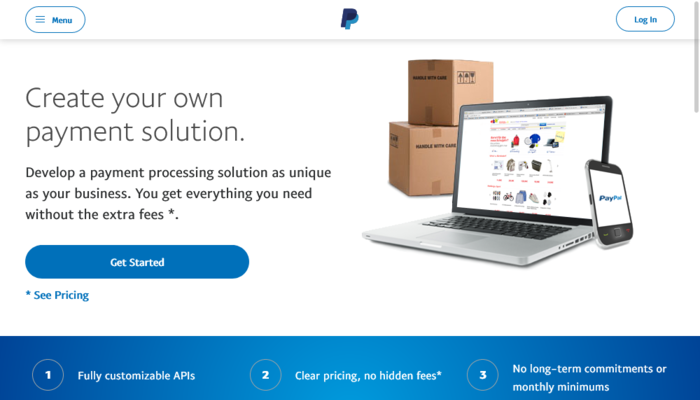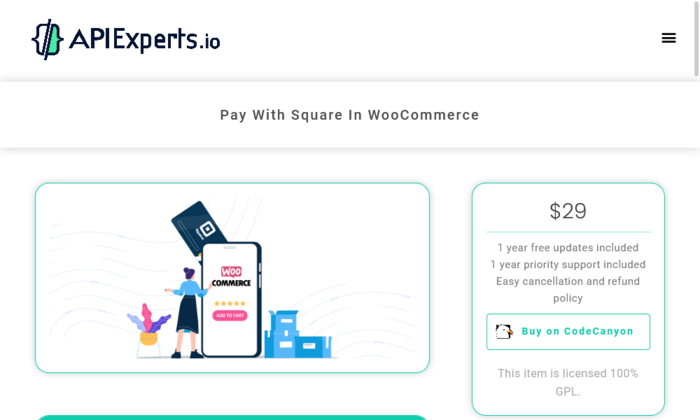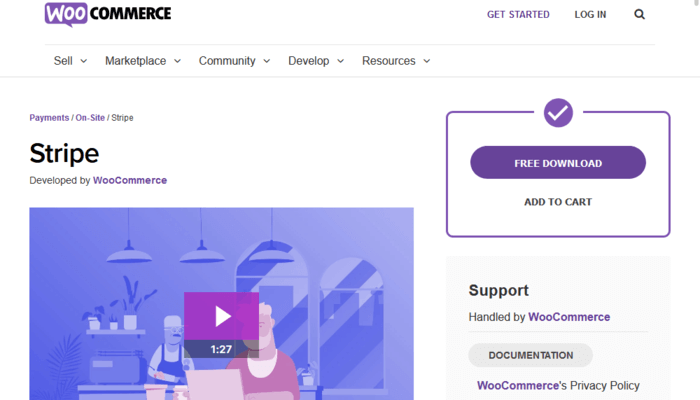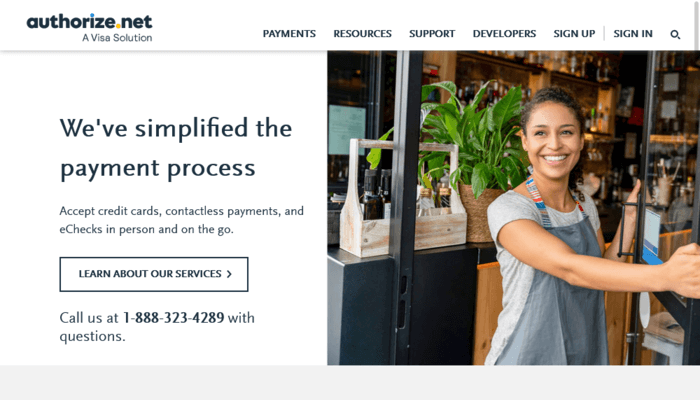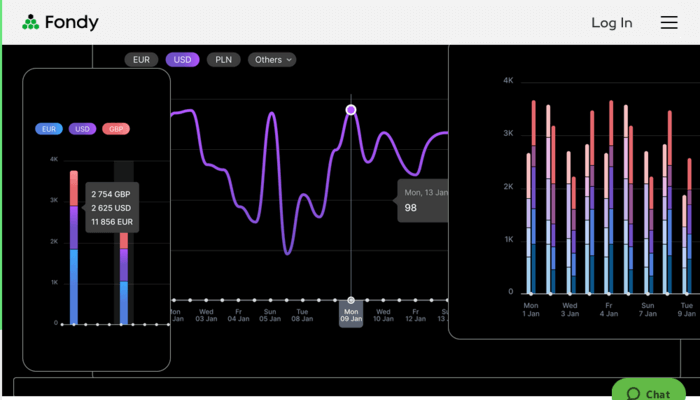Integrating a payment gateway with your website is the first step in creating an e-commerce website. This article will introduce some of the best plugins that you can use to add as a payment gateway to your WordPress website.
When selling products through a website, you must be able to accept payments from customers. This is where payment gateways help.
Many plugins make the checkout process easy and keep your customers on your website instead of readdressing them to a third-party page. This method has been shown to increase conversion rates while increasing the time customers spend on your website. It will always make your website stand out from other competitors and get into Google SERP rankings.
Therefore, you should consider these factors before planning to choose the perfect online payment gateway plugin that can meet your customers’ needs. In this article, we discuss five top WooCommerce payment gateway extensions for WooCommerce stores.
Why is it important to choose the right payment gateway?
When your customers cannot find a reliable or preferred payment method in the checkout stage, they can leave a purchase. This problem can be caused by an unreliable payment gateway, which can cause transactions to fail and deject your customers for future shopping. For your customers, payment is still part of their shopping experience on your website, and they want payment processing to be consistent with other websites.
Therefore, it can be inferred that choosing the right payment gateway is critical for your online store’s purchasing performance. This is not a hasty decision, and it is not a decision that you can openly afford. Therefore, in this article, we will discuss which payment gateway plugins are suitable for your WordPress website.
1. PayPal Pro
From a market perspective, PayPal is one of the most trusted companies. They have many gateway structures, but some of them are basic and use redirection methods for payment. PayPal Pro uses a direct payment method to handle regular product sales but cannot manage regular payments like subscriptions. It also requires a monthly cost of $ 35 and a PayPal transaction fee of 2.9%. The PayPal Pro WooCommerce Single Site Extended Subscription is priced at $ 79. Or you may also want to check out the PayPal plugin for WooCommerce.
2. PayPal Express Checkout Plugin for WooCommerce
PayPal is one of the widely used payment solutions by small businesses. You can easily integrate your WooCommerce store with PaPal and keep your customers inside your store throughout the purchase by using the PayPal Express Checkout payment gateway plugin for WooCommerce.
With the plugin, you can accept debit cards, credit cards, PayPal balance, and PayPal credit (buy now pay later) from your customers.
The PayPal express checkout plugin provides a faster checkout experience for your customers by reducing the number of clicks a customer will have to go through for completing their purchase.
By upgrading to its pro version you can enable additional features such as guest checkout, product page checkout, mini cart checkout, capture authorized payments, process refunds, and much more.
3. Pay with Square in WooCommerce (WooSquare)
APIExpert’s square payments WooCommerce plugin helps you migrate and sync your products and categories between Square and WooCommerce. Square is an accessible point of sale software that makes the product sales process easy. Implement world-class safety protocols and connect your Square account with Pay with Square in WooCommerce, instead of creating an app in the Square developer dashboard. They introduced the Square Connect API, which allows you to accept one-time and recurring payments on your WordPress site without setting up a shopping cart.
4. Stripe by WooCommerce
For any well-positioned WordPress website, this is the most preferred payment gateway plugin. Stripe is well situated for business around the world with a robust growth trend. It is the best choice for domains like online retailing, digital commerce, and healthcare emphasizing the technology of Visa, MasterCard, American Express, and others with millions of clients in more than 26 countries and regions. WooCommerce Stripe addresses web payments API support, allowing customers to pay business owners through a mobile payment platform.
5. Authorize.net
Authorize.net is another excellent WooCommerce payment gateway, known for its passive approach and value-added payment processing. This plugin allows you to receive credit card payments and digital payments from customers. A great feature of this plugin is that you can keep your customers on your website while processing the payment, empowering them with diversified safety, which is different from other redirects tools.
Discover JCB and Diners Club. For customers’ convenience, the logos of these credit cards will be displayed on the payment page. In addition to accepting payments by credit cards, the plugin also allows you to accept payments by e-checks. This applies more favorable conditions to customers for checking, business checking, or savings accounts.
6. FONDY Payment Platform
The free FONDY gateway plugin enables you to accept payments in 33 countries and other regions easily. Deploy the FONDY plugin as a key enabler in your WooCommerce store; once you sign up for a FONDY account, you’ll receive a merchant id and secret key. Then your buyers will choose Visa, Mastercard, direct debit, or cash on delivery option and more than 100 currencies for payment. With FONDY, you can customize the merchant portal and add branding to the merchant portal for a smooth payment process.
Wrapping Up!
Different payment gateway extensions for WooCommerce accommodate a variety of online transactions on your WordPress website. This is a great way to attract a broad customer base and increase overall store revenue without extreme compute processing. You can select any plugin from the list above and start accepting payments.
Conditions can vary between ease of use, speed of transactions, security, interface aesthetics, and many other factors. The answer may vary from store to store, depending on the terms of the relevant store workloads and business agility.
Author’s Bio:
Sam Billings is a Digital Marketing Expert at wpexperts.io. I like to spend my time reading books, and it develops my knowledge on various topics. It also helps me in connecting with the digital world. I love to create content on WordPress and WooCommerce to convert my experience into blogging.