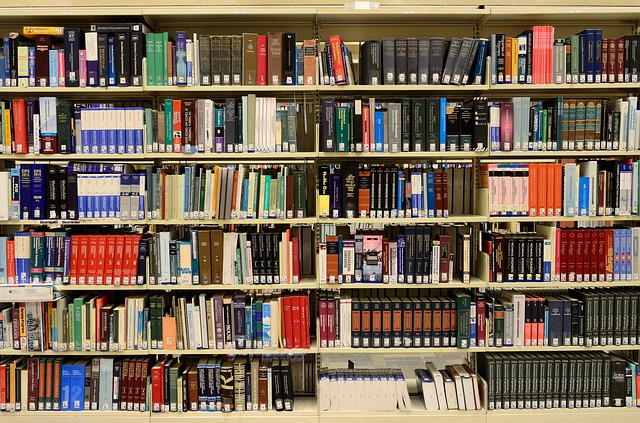If you want to increase your user engagement and web traffic which most of the bloggers waste then, Tags and Categories provide that opportunity. There are so many benefits associated to maintaining and creating a well-thought categories and tags when you are blogging. First, the user experience can be improved in a great way by using navigational elements which are well constructed. Second, you should use the tags and categories for increasing the traffic of your website using various search engines.
For instance, once there was our client who use to run a large blog and it uses to attract around 250000 unique visitors each month. Out of the 5% were referred from tag pages which were listed in search engines. Those visitors were far more engaging than the average, with the highest number of page views and higher time on the website and a lower bounce rate.
If you are going to use tags and categories in a proper way, you are going to help both the web readers and search engine crawlers to browse and navigate different web pages of your website very easily and quickly. By using them you can not only manage the entire structure of your website but also change and enhance its accessibility and usability, which is a crucial aspect for any business website.
In this post, we will discuss how to use tags and categories in SEO for WordPress.
Carefully Use WP.org and WP.com Tags
WP.org and WP.com are basically two versions of WordPress, but they are fundamentally different types of services. If you are going to make the use tags and categories on these WordPress platforms you must be careful.
You are allowed to use a number of tags if you working on WP.com(WordPress,com). With this, you can create a huge user base and help visitors in finding their favorite posts or content using various tag options which are allowed by the WordPress website operator.
However, when you are running WP.org (WordPress,org) website, using a various number of tags can create duplication issues and will have the serious effect on the overall performance. Search engines may think your actions as a duplication of the categories and it might not be considered as relevant for your content and it will not display in their results.
Creating an Organizational Structure Before Publishing
It will be a better way to create the organizational structure of your business website before publishing any new content on your website. The need for page direction is removed when you have to change the existing tags, categories, and sub-categories.
You can use tags and categories for enhancing the visibility of your blog posts and it totally depends on your keyword research. However, always keep in mind that you should not use more than 5-10 categories on your website as it will make your website more complicated.
Perform Extensive Keyword Research
In order to improve the rankings of your website on various search engines and to get the high-quality web traffic, you are required to use the keywords-rich tags and categories for your WordPress website.
By performing the in-depth analysis, in-depth keyword research will help you in selecting the best keyword phrases for your website which can be further used with your tags and categories. Which will then allows visitors and search engine to find your website quickly using those keywords.
You just need to make sure that both the tags and categories should be associated and relevant to your blog. Because this will increase the reachability and accessibility of your blogs and posts.
Do Not Create Separate Categories for Authors
If you are operating your WordPress website on multi-author, various website admins make a specific category for each and every author to separate their content and posts and outline their work. However, it is not required. Because author categorization system is already there in WordPress.
Your name is displayed on that web page, whenever any new blog or post is published on WordPress website with your name.
Avoid Singular vs Plural Differences on Tags and Categories
Whenever you are publishing any new content, you often get confused whether to use singular or plural form of tags and categories. Especially when you are using 2 tags of the same word i.e. one is singular and another is plural, you are going to face certain issues. For instance, dogs or a dog.
You should not get confused as you are required to use both singular and plural forms at the same time. Based on your requirements, you can either select singular form or plural form for tags and categories without any hesitation.
While Using Tags and Categories Avoid Duplication
In order to find the exact content quickly and easily, tags and categories are used for helping users. Tags and categories with the same name should not be used on your website.
For instance, if there is a category with name “Free WordPress Themes”, you are not allowed to use the same name for your tag. Because it will create duplication issues and search engines will get confused as to which web page should be displayed in search results against the user’s terms.
Using Clear, Simple, and Descriptive Names for Categories
In order to get the most out of your WordPress categories, make sure to use clear, simple, and descriptive names for categories. It gives clear idea to your new visitors about your website and the type of blogs you post. With the help of simple and clear category name, they can easily find the content they are looking for.
Therefore, instead of making things more complicated, you should focus on creating user-focused and centric names for categories for multiple blogs of your website.
Conclusion
Use of the tags and keywords totally depends on the content and keywords you are going to use. In order to get higher website rankings on SERPs, you should make the proper use of tags and categories on your existing WordPress website in the combination of an excellent written SEO-friendly content.
Therefore, just follow these above-mentioned tips, keep creating legit tags and categories and make the use of SEO benefits for your WordPress website.