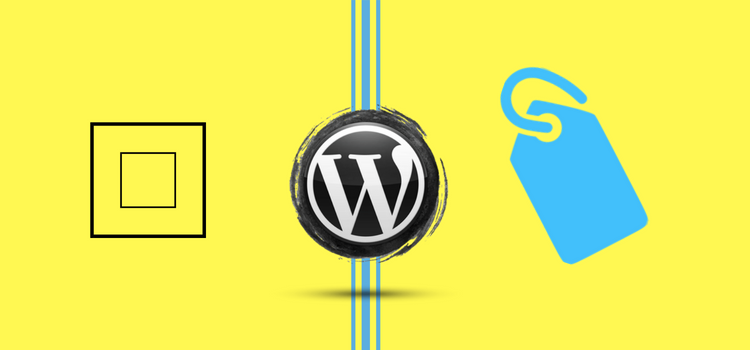Gutenberg editor has become the matter of the moment ever since the release of WordPress 5.0 at the end of 2018. The WordPress community was waiting for the official release for a year, thanks to the new WordPress editor that promises to transform the editing and publishing experience for bloggers, authors, and developers.
What is Gutenberg editor?
Gutenberg is the new editor in WordPress that will replace the current editor. Released with WordPress 5.0, Gutenberg is supposed to make writing posts effortless with the so-called ‘blocks’ concept.
The name of the current editor is TinyMCE (Tiny Moxiecode Content Editor), which is available with WordPress for over a decade now. After building a website, if you have published a single post using WordPress, then you have experienced the TinyMCE editor.
Gutenberg has got its name from Johannes Gutenberg, the man who invented the mechanical printing press over 500 years ago.
What are blocks in Gutenberg?
If you have already tried the new editor, you might be familiar with the blocks. Any type of content that is inserted in the editor is done in the form of blocks, whether it is a paragraph, heading, sub-heading, quote, image, video, code, button, etc. These blocks can be edited and rearranged accordingly.
What’s wrong with Gutenberg?
The new editor promises to evolve the way people edit and publish content on WordPress sites, but there are a number of issues in Gutenberg that are rather wasting time and seeking more efforts from users.
Following are the main issues with Gutenberg editor.
1. Shortcuts work inside only block rather than document
If you are publishing posts on the WordPress website every now and then, then you might be using keyboard shortcuts to get things done quickly. These shortcuts come naturally to many users. For example, to reach the beginning of a document, just use Ctrl+Home.
However, that doesn’t happen in Gutenberg. In the previous editor, the whole document is your world, but in the new editor, only a block is your entire world. If you press Ctrl+Home, you will reach the beginning of the block, rather than the beginning of the document.
The same thing happens with other keyboard shortcuts as well. If you want to select all the words in the document, it is done using Ctrl+A. But it will now select all the words in a block only. This can really annoy you if your document has plenty of blocks.
Further, because of this issue, if you copy the article from Word and paste it into the editor, the formatting will be gone. To set the formatting, you will have to go block by block, because shortcuts don’t apply to the entire document.
2. Shortcuts don’t work for headings
Everybody knows the importance of headings and sub-headings in blogs. TinyMCE editor allows users to turn a sentence into headings using shortcuts. For example, for an H2, you have to press Alt+Shift+2. For H3, press Alt+Shift+3.
However, these things are not working with Gutenberg. If you press Alt+Shift+2 or 3, only the line will be selected but it wouldn’t be converted into a heading. We just hope that this is just a bug that will be fixed in coming versions, rather than having it permanently.
3. Messed up HTML code
Although the new editor allows you to shift between text editing and visual editing modes using a dropdown, you will find that the HTML code generated by the editor is completely messed up.
Many people might think the junk in HTML code are just comments, that shouldn’t matter to us. But what if you need to copy the code and paste it somewhere else? Those comments will also follow and make things tough for you.
4. Annoying popups on moving the mouse
The role of the mouse during the editing is to move the cursor to the place where you want to type, backspace, enter or remove a link, select the text for making it bold/italic, or correcting a typo. But Gutenberg has shifted the focus of the mouse pointer to move the paragraphs up and down. When you move the mouse, it shows up options like menu, trash icon, and more.
You can bear it if it happens rarely, but what if it happens every few seconds? Your screen will fill up with these options whenever you move the mouse, and this is really annoying.
It is ununderstood why Gutenberg has this functionality because nobody is going to shift the paragraphs in a blog up and down in every post. It is a feature that users don’t like. In fact, it is impacting the user experience.
5. Some options are missing
When you hover down the earlier WordPress editor, you will find a number of options that allow you to change the layout of the post. Many bloggers use such features to make their blog posts unique and look different. But Gutenberg has completely removed those options.
It is not an acceptable change for people who have got used to those features. Apart from these, Gutenberg doesn’t have custom fields that are used to specify particular parameters for posts.
It is not predictable whether WordPress will bring those options back in the upcoming release or not.
6. Accidental insertion of blocks
When you want to add a new line to the existing paragraph, you generally go to the end of the paragraph and click there. But the problem with Gutenberg is that it creates a new block for you whenever go and click at the end of the paragraph. Then you will have to trash that block.
There is a very thin space between creating a new block and placing the cursor, which makes it really difficult for you to get what you are clicking for.
Wrapping up:
After choosing web hosting options, people install WordPress on their site. But the new editor is a little difficult for new users.
No doubt, the developers behind WordPress have given their best to build Gutenberg editor but certain things are not right with it. The aim of the new editor is to improve user experience, accelerate the publishing experience, and make things easier for users and developers. However, the above issues with Gutenberg show that WordPress needs to fix them in the coming release or people will choose to stick with the previous editor only.
What issues you are facing with the Gutenberg editor?